Uncrop Images with Naturally Fitting Outpainted Content for Free
Use Uncrop AI to expand images to any size. Get outpainted content that blends seamlessly with the original images. Try it for free with no usage limit.
We accept JPG, PNG, and WebP formats up to 30 MB.
Don't have a photo?
Try one of these
By uploading the images, you agree with our Privacy Policy and Terms of Use
Uncrop Your Photographs/Artworks
Uncrop can outpaint your photographs with matching and visually pleasing elements. We help you enhance the overall composition and visual appeal of your photographs.


Uncrop E-commerce Product Images
Say goodbye to hours of editing to create product images with different dimensions. Our AI image expander can easily resize your product images to match required formats.


Expand Images for Promotional Materials
Whether you're dealing with ads, headers or posters, Uncrop AI can extend your images to fit these different aspect ratio requirements without distorting the main elements.


Create Versatile Visuals for Social Media
Adjusting your photographs for different social media platforms is a breeze with Uncrop AI. We help you satisfy any platform's aspect ratio requirements for posts or thumbnails instantly.


Why Uncrop AI?
We are an AI image extender that stands out with effectiveness and naturalness.
Expand to Any Size and Aspect Ratio
There is no limitation here on how you want to uncrop images. Choose your desired size and aspect ratio, and we expand the image to that format instantly.
Natural and Appropriate Outpaints
Uncrop AI analyzes the input images and predicts natural-looking outpainting content. The results are contextually appropriate and match seamlessly with the original content.
Fast Uncrop Speed
Our AI photo extender takes at most a few minutes to process your image. In most cases, you can get an expanded image in a short while with high quality and no distortion.
How to Expand Images with Uncrop AI?
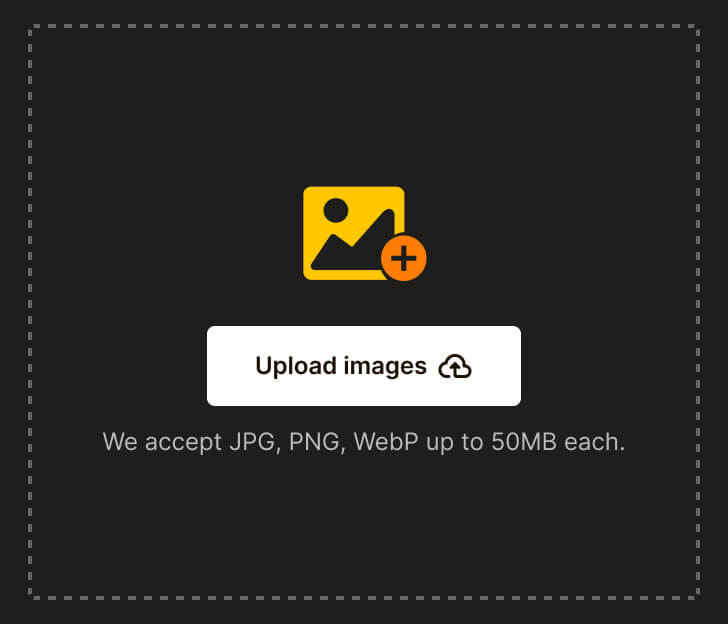
Step 1
Upload your image to our AI photo extender.

Step 2
Choose your expanding size and aspect ratio.
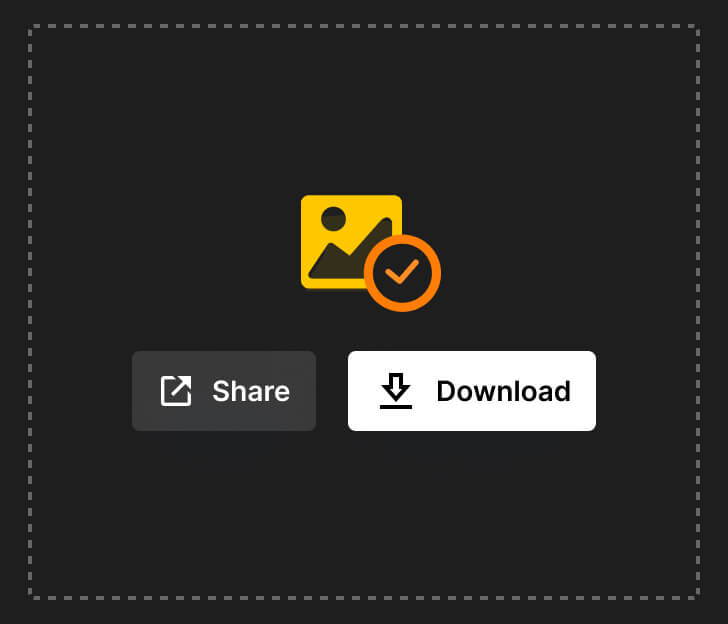
Step 3
Get the uncropped and outpainted image.
FAQs
What is "uncrop images"?
What is Uncrop?
Is Uncrop free to use?
Is this AI image extender easy to use?
How long does it take to expand an image?
Can I uncrop any image with your AI image expander?
How is the quality of the uncropped image?
Can I use Uncrop on any device?
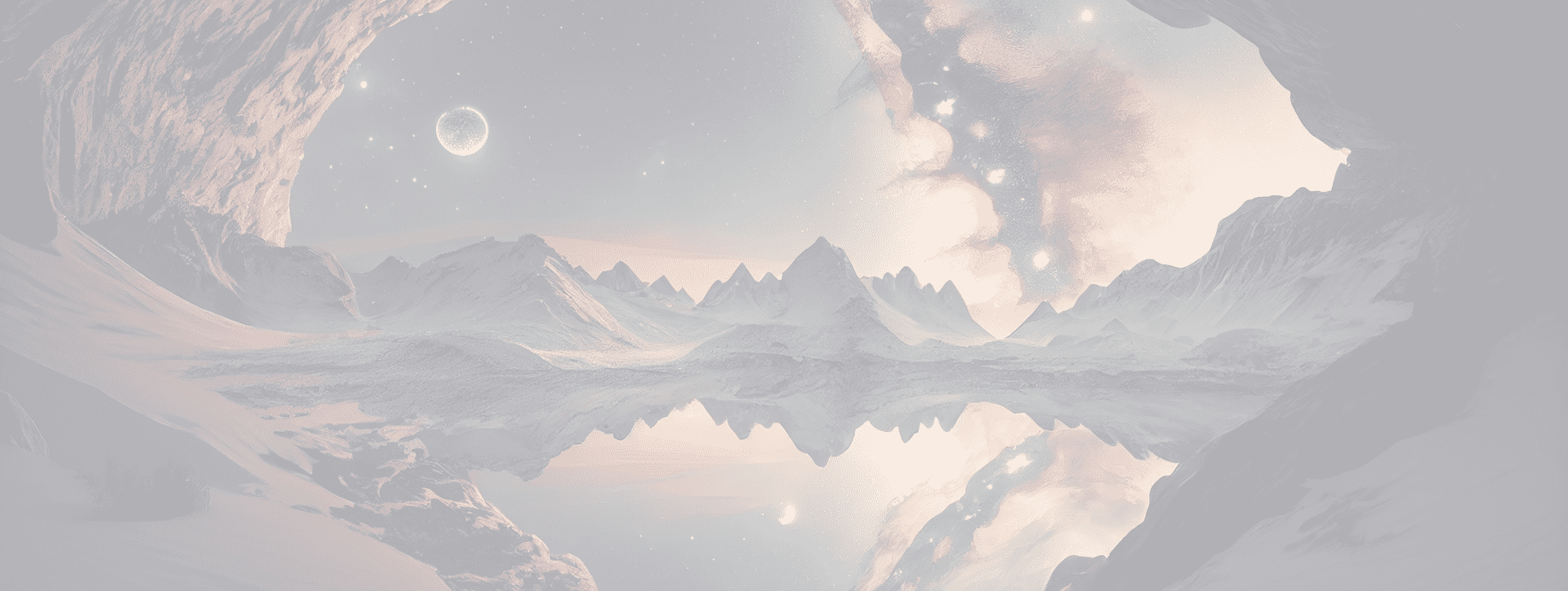
Expand Your Image with Uncrop Now
Get extended content that looks natural with the original image in a flash.